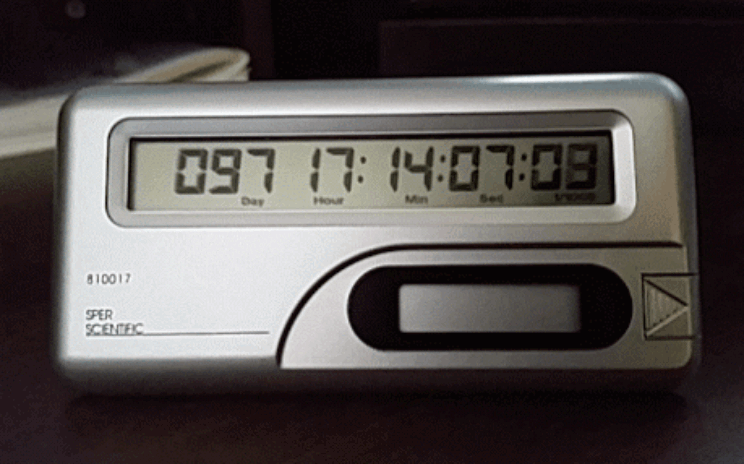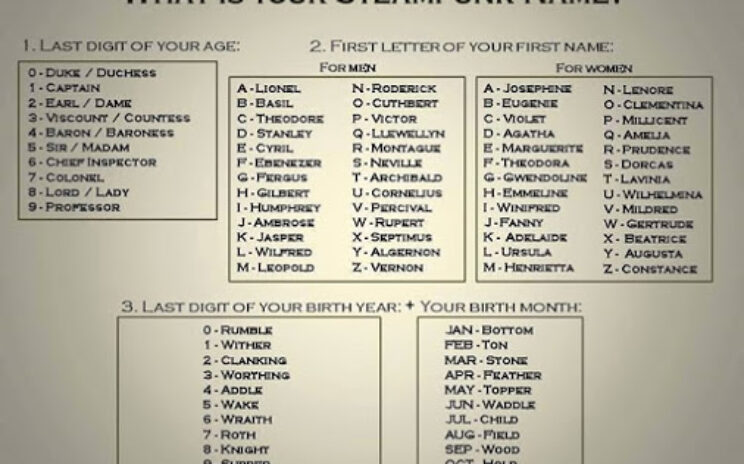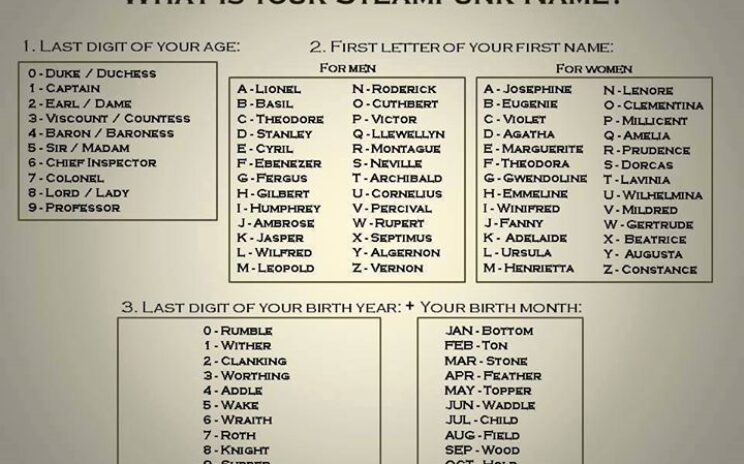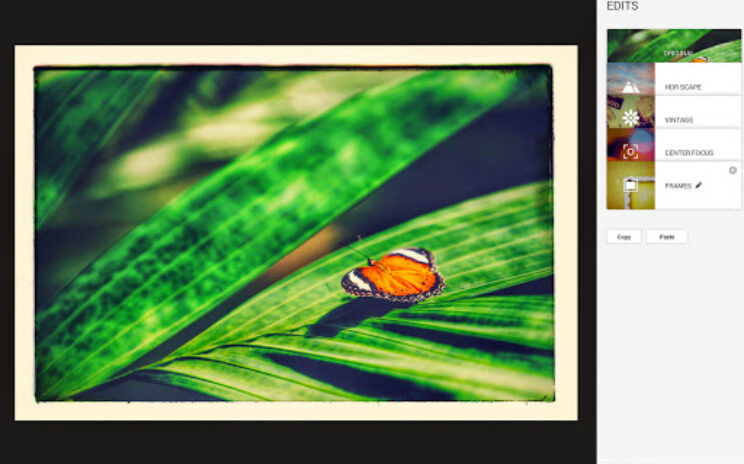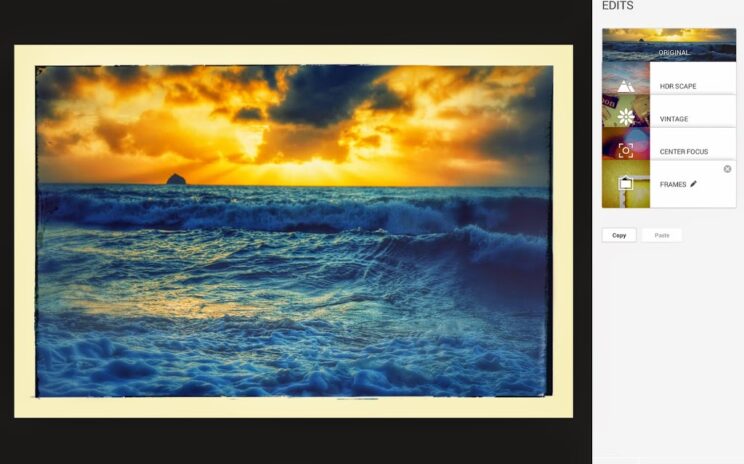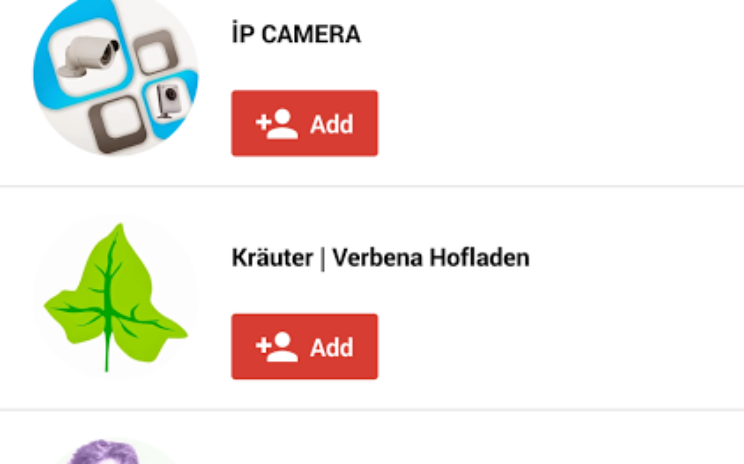Fireworks from a drone…. This is what drones are for…. Seeing things from different perspectives.. This is what we want to see for tech use… Well and Amazon deliveries.. Reshared post from +Alireza Yavari In the Spirit of July 4th, Watch a Drone (DJI Phantom) Fly Through Fireworks Via Fstoppers http://goo.gl/WAoH5u This post has been reshared 2 times on Google+ View this post on Google+
This is what we want to see for tech use… Well and Amazon deliveries.. Originally shared by +Alireza Yavari In the Spirit of July 4th, Watch a Drone (DJI Phantom) Fly Through Fireworks Via Fstoppers http://goo.gl/WAoH5u
This photo is in memory of what San Ramon, CA used to offer for fireworks yearly. Thank you budget cuts and the loss of many large business donations and businesses to the area.. we now get to watch them on TV… I smell a fireworks kickstarter coming on… This post has been reshared 1 times on Google+ View this post on Google+
I smell a fireworks kickstarter coming on…
I am not really sure I believe that number….. Hmm.. 2 devices synced via SwiftKey cloud…. Hmm.. SwiftKey SwiftKey Keyboard for Android and SwiftKey Note for iPhone and iPad make typing on touchscreens a smarter, easier, more human experience. View this post on Google+
I am not really sure I believe that number….. Hmm.. 2 devices synced via SwiftKey cloud…. Hmm.. SwiftKeySwiftKey Keyboard for Android and SwiftKey Note for iPhone and iPad make typing on touchscreens a smarter, easier, more human experience.
Cool planes run on fuel, this is their gas station…… This post has been reshared 3 times on Google+ View this post on Google+
Cool planes run on fuel, this is their gas station……
It's like science happening right in front of you… This post has been reshared 1 times on Google+ View this post on Google+
Dry Ice is Awesome….. It's like science happening right in front of you…
Hmm I guess more time has passed than I thought…. Truly amazing where the days go…. And how fast… Guess this is why I did the experiment… To make me look up from the day to day more often.. Frightening how rarely that seems to happen… View this post on Google+
What is your Steampunk Name? Reshared post from +Steampunk Tendencies What is your Steampunk Name ? Check out our community :https://plus.google.com/u/0/b/109129921515735293128/communities/108140587796767189247 This post has been reshared 2 times on Google+ View this post on Google+
What is your Steampunk Name? Originally shared by +Steampunk Tendencies What is your Steampunk Name ? Check out our community :https://plus.google.com/u/0/b/109129921515735293128/communities/108140587796767189247
what could be more awesome.. This post has been reshared 1 times on Google+ View this post on Google+
AC/DC – Thunderstruck – On Bagpipes with Flames shooting out of them.. what could be more awesome..
In album 2014-06-24 Nice! Reshared post from +John Nack Google+ Photos: edit your previous edits, and Auto Awesome Effects If you’re afraid of commitment, then you probably don’t edit your photos online 🙂 Reason being: many services overwrite (aka “destroy”) your images during the editing process. So once you save a change, you can’t change your mind. In contrast: Google+ Photos offers non-destructive editing on Android, iOS and Chrome, and it syncs your edits to the cloud. So you can start editing on one device, continue on another, and your originals are always available. Today we’re making the Chrome experience even more flexible by letting you go back and adjust your previous edits. (Commitment-phobes rejoice!) For example: – Suppose you want to re-crop a photo but leave the other effects alone. Or keep your choice of frames, but turn up the brightness and contrast.– Now you can, and you don’t have to start from scratch. Just open your photo in the Chrome editor, click on “Edits,” and you’ll be able to adjust the edits you’ve already made.– When you settle on a look you really like, you can also copy those edits and apply them to another photo. Even if […]
Non destructive editing online…. Nice! Originally shared by +John Nack Google+ Photos: edit your previous edits, and Auto Awesome Effects If you’re afraid of commitment, then you probably don’t edit your photos online 🙂 Reason being: many services overwrite (aka “destroy”) your images during the editing process. So once you save a change, you can’t change your mind. In contrast: Google+ Photos offers non-destructive editing on Android, iOS and Chrome, and it syncs your edits to the cloud. So you can start editing on one device, continue on another, and your originals are always available. Today we’re making the Chrome experience even more flexible by letting you go back and adjust your previous edits. (Commitment-phobes rejoice!) For example: – Suppose you want to re-crop a photo but leave the other effects alone. Or keep your choice of frames, but turn up the brightness and contrast.– Now you can, and you don’t have to start from scratch. Just open your photo in the Chrome editor, click on “Edits,” and you’ll be able to adjust the edits you’ve already made.– When you settle on a look you really like, you can also copy those edits and apply them to another photo. Even […]
A solution to Canon vs. Nikon….. This post has been reshared 48 times on Google+ View this post on Google+
Finally… A solution to Canon vs. Nikon…..
View this post on Google+
Nicely done Mother Nature This post has been reshared 1 times on Google+ View this post on Google+
Nicely done Mother Nature
Finally after 3 years one of my favorite people started following my feed today… I say hello to + IP CAMERA View this post on Google+