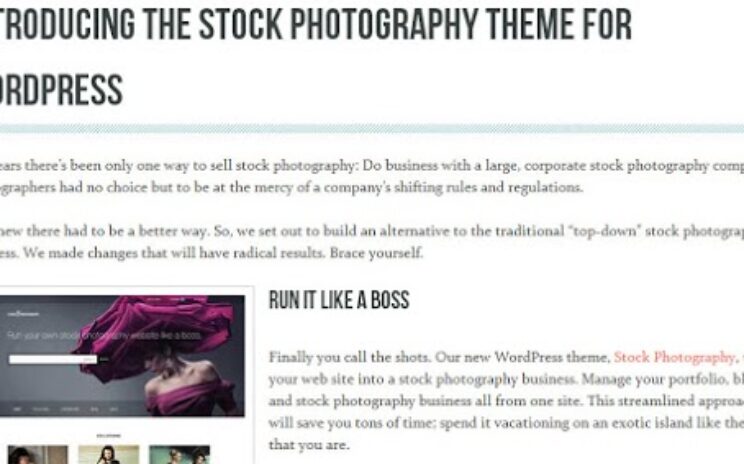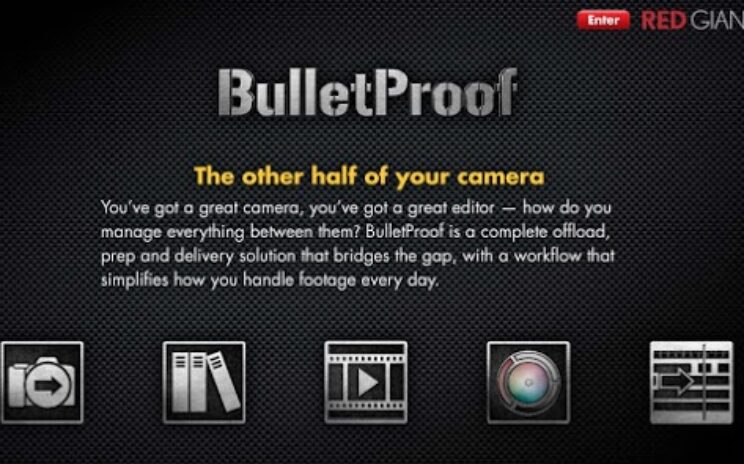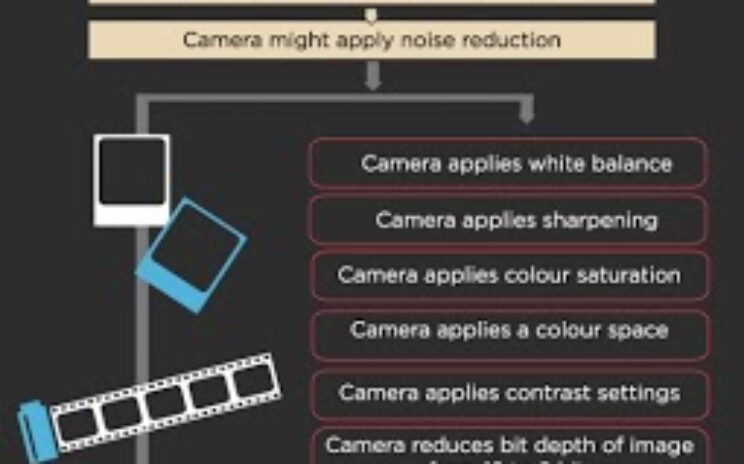From GraphPaperPress.com Info from their site about the new theme: For years there’s been only one way to sell stock photography: Do business with a large, corporate stock photography company. Photographers had no choice but to be at the mercy of a company’s shifting rules and regulations. We knew there had to be a better way. So, we set out to build an alternative to the traditional “top-down” stock photography business. We made changes that will have radical results. Brace yourself. Run It Like A Boss Finally you call the shots. Our new WordPress theme, Stock Photography, turns your web site into a stock photography business. Manage your portfolio, blog and stock photography business all from one site. This streamlined approach will save you tons of time; spend it vacationing on an exotic island like the boss that you are. Say My Name For years you’ve been an anonymous cog helping stock photo corporations get bigger and bigger. That ends today. Now, you own the business and the brand. Design it and name it what you want. Build yourself some much-deserved recognition. People will be buying your images and shouting your name from the rooftops in no time. Be Internet […]
It seems another player is going to try to make its mark.. Red Giant has brought us some very well done image editing solutions, now going to throw its hand into the management side. It will be interesting to see what they bring to the table and how it might integrate into a workflow. Here is the link for the Beta signup if you are interested: http://goo.gl/kaRrr You’ve got a great camera, you’ve got a great editor — how do you manage everything between them? BulletProof is a complete offload, prep and delivery solution that bridges the gap, with a workflow that simplifies how you handle footage every day. Import, backup, organize, color, deliver: BulletProof has your back at every step. Whether you shoot DSLR or a GoPro, BulletProof lets you focus on your story and get to the editor fast. BackupOffload Your Files. Select clips from disks/cards, then import into a catalog with backup. OrganizeOrganize Your Files. View the whole catalog, and sort clips with folders and playlists. ReviewReview Your Files. Play individual clips to check their color, quality and consistency. ColorEdit Color & Metadata. Apply first-pass color adjustments and add helpful metadata. DeliverDeliver Your Files. Queue and export […]
From +This Week in Photo (TWiP) http://www.thisweekinphoto.com/2012/a-visual-explanation-of-raw-files-infographic/ And originaly shared from: http://visual.ly/why-you-should-take-photos-raw #twip #raw This post has been reshared 1 times on Google+ View this post on Google+